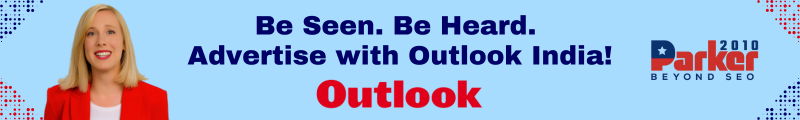Photoshop Tools: A Rygar Enterprises Overview
Rygar Enterprises is a company that provides a range of professional services, including graphic design and digital marketing. One of the key tools that Rygar Enterprises uses to deliver these services is Adobe Photoshop. Adobe Photoshop is a powerful tool that allows graphic designers to create stunning visuals and manipulate images with ease. In this article, we will take a closer look at some of the Photoshop tools that Rygar Enterprises uses to create beautiful designs for its clients.
- Selection Tools
Selection tools are used to select parts of an image or object. Photoshop offers a variety of selection tools, including the marquee tool, lasso tool, and magic wand tool. The marquee tool is used to select rectangular or elliptical areas of an image. The lasso tool is used to select irregular shapes, while the magic wand tool is used to select areas based on color or tone.
Rygar Enterprises uses selection tools to isolate specific parts of an image for editing or manipulation. For example, if a client wants to remove a person from a photo, Rygar Enterprises would use selection tools to select the person’s outline and then remove them from the image.
- Crop Tool
The crop tool is used to remove unwanted parts of an image. Rygar Enterprises uses the crop tool to remove unwanted backgrounds or to resize an image. The crop tool is also useful for adjusting the composition of an image.
For example, if a client wants to use an image for their website header, but the image is too wide, Rygar Enterprises would use the crop tool to resize the image to fit the header dimensions.
- Layers Panel
The layers panel is a crucial tool in Photoshop. Layers are like transparent sheets stacked on top of each other, and each layer can contain different elements of an image. By using layers, Rygar Enterprises can work on different parts of an image separately, making it easier to edit and make changes.
For example, if Rygar Enterprises is creating a flyer for a client, they would create separate layers for the background, text, and images. This way, they can easily adjust the position of the text or image without affecting the background.
- Brush Tool
The brush tool is used to add or remove color to an image. Rygar Enterprises uses the brush tool to retouch photos or to add special effects. The brush tool comes with different brush tips and sizes, allowing designers to achieve different effects.
For example, if a client wants to remove a blemish from a photo, Rygar Enterprises would use the brush tool to clone a part of the image and cover the blemish. They can also use the brush tool to add shadows or highlights to an image.
- Text Tool
The text tool is used to add text to an image. Rygar Enterprises uses the text tool to create flyers, brochures, or social media graphics that require text. Photoshop offers a range of text options, including font type, size, and color.
For example, if a client wants a flyer to promote their business, Rygar Enterprises would use the text tool to add the business name, address, and other relevant information.
- Pen Tool
The pen tool is used to create vector shapes and paths. Rygar Enterprises uses the pen tool to create logos, icons, or any other graphics that require precise shapes or lines. The pen tool is also useful for creating masks or cutting out parts of an image.
For example, if a client wants a logo for their business, Rygar Enterprises would use the pen tool to create the logo shape, and then fill it with color or add special effects.
- Adjustment Layers
Adjustment layers are used to adjust the color or tone of an image. Rygar Enterprises uses adjustment layers to enhance the
color of an image or to correct color issues. Adjustment layers can also be used to apply filters or effects to an image.
For example, if a client wants a photo to have a vintage look, Rygar Enterprises would use an adjustment layer to apply a filter that gives the photo a sepia tone.
- Clone Stamp Tool
The clone stamp tool is used to duplicate parts of an image. Rygar Enterprises uses the clone stamp tool to remove unwanted objects or to duplicate parts of an image to fill in gaps or cover up blemishes.
For example, if a client wants a photo of a landscape, but there is a trash can in the background, Rygar Enterprises would use the clone stamp tool to duplicate parts of the image and cover up the trash can.
- Gradient Tool
The gradient tool is used to create a smooth transition between colors. Rygar Enterprises uses the gradient tool to create backgrounds or to add special effects to an image.
For example, if a client wants a background for their website that goes from light blue to dark blue, Rygar Enterprises would use the gradient tool to create a smooth transition between the two colors.
- Smart Objects
For example, if a client wants a logo that can be used on different platforms, Rygar Enterprises would create a smart object of the logo that can be scaled up or down without losing image quality.
Smart objects are layers that contain image data from raster or vector images. Smart objects can be scaled, transformed, or distorted without losing image quality. Rygar Enterprises uses smart objects to create designs that require scaling or manipulation.
Conclusion
Rygar Enterprises uses a variety of Photoshop tools to create stunning visuals for its clients. Selection tools, the crop tool, layers panel, brush tool, text tool, pen tool, adjustment layers, clone stamp tool, gradient tool, and smart objects are just some of the tools that Rygar Enterprises uses to create professional designs. By utilizing these tools, Rygar Enterprises is able to produce high-quality work that meets the needs of its clients. If you’re looking for a company that can create stunning designs for your business, Rygar Enterprises is an excellent choice.